
Support Centre
Find the answers to your questions and get the support you need with the VentraIP help centre.
Browse by Popular

Domain Name
- What is a domain name?Eligibility criteria for registering .AU domain namesPremium domain names explained

Web Hosting
View All
Email Hosting
View All
Google Workspace
- Getting Started with Google WorkspaceGoogle Workspace support resourcesTransferring an existing Google Workspace service to VentraIP

Account
- How do I reset my VIPcontrol password?How do I create a VentraIP account?How can I see who accessed my VentraIP account?

Troubleshooting
- How do I clear my browser cache?Troubleshooting a ‘500 internal server' errorTroubleshooting with a ping test
Updating your Email Settings in Outlook for Mac
Are you looking to add a new account to Outlook? Find our guide for that here.
- On the Tools tab, select accounts. This will open a new window.
- On the left side, click to select an account to modify.
- The right side of this pane is where you can update your settings for this account – including incoming/outgoing server name, password, ports, and SSL/TLS settings.
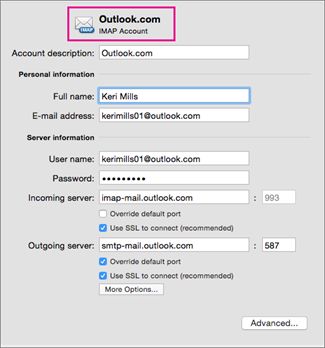
Still, having issues getting set up?
Our support on issues using this software is limited – we’re happy to verify you’ve put everything in the right place. Please submit an eTicket to our technical support team with screenshots of the configurations you applied per this article, and we will let you know if anything has been missed.
Beyond this, you will need to follow our earlier suggestion of consulting the internet or looking into the vendor’s knowledge base. Click here for Microsoft Office Support.

We Are Here to Help You
Get in touch with one of our local experts at any time.