
Support Centre
Find the answers to your questions and get the support you need with the VentraIP help centre.
Browse by Popular

Domain Name
- What is a domain name?Eligibility criteria for registering .AU domain namesPremium domain names explained

Web Hosting
View All
Email Hosting
View All
Google Workspace
- Getting Started with Google WorkspaceGoogle Workspace support resourcesTransferring an existing Google Workspace service to VentraIP

Account
- How do I reset my VIPcontrol password?How do I create a VentraIP account?How can I see who accessed my VentraIP account?

Troubleshooting
- How do I clear my browser cache?Troubleshooting a ‘500 internal server' errorTroubleshooting with a ping test
Restoring a cancelled or terminated web hosting service
Why was my service cancelled or terminated?
There are a few common reasons why something like this may happen.
- A cancellation request was submitted inside your VIPcontrol account
- An invoice for the service was overdue for 30 days or more, causing the service to be terminated (suspension of the service takes place on the 8th day)
How do I re-activate my service?
If your service was cancelled or terminated less than 30 days ago
- Log in to VIPcontrol.
- Click the My Services link on the top → Hosting from the tabs underneath.
- Click the Restore button next to your terminated service.
- Follow the steps and pay the newly-generated invoice.
- Our Technical Support team will be in touch with you via email to notify you when the backup has finished restoring.
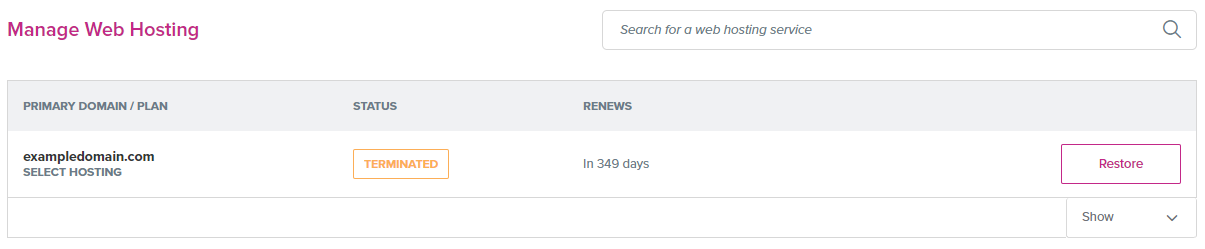
If it has been greater than 30 days since the termination
If the Restore function is not available for you in VIPcontrol, then:
- Order a new service via our website.
- Submit an eTicket to our technical support team asking us to locate a backup of the old service and to restore it on the new service. If you have a backup you have taken yourself, please upload it to a cloud sharing service and send us a link.
- Point your domain name at your new hosting service with us if/once the backup is confirmed to be restored.

We Are Here to Help You
Get in touch with one of our local experts at any time.