
Browse by Popular

Domain Name
- What is a domain name?Eligibility criteria for registering .AU domain namesPremium domain names explained

Web Hosting
View All
Email Hosting
View All
Google Workspace
- Getting Started with Google WorkspaceGoogle Workspace support resourcesTransferring an existing Google Workspace service to VentraIP

Account
- How do I reset my VIPcontrol password?How do I create a VentraIP account?How can I see who accessed my VentraIP account?

Troubleshooting
- How do I clear my browser cache?Troubleshooting a ‘500 internal server' errorTroubleshooting with a ping test
Resetting the Admin password for Google Workspace accounts
If you have forgotten the password set for your Google Workspace admin account then it can be reset directly from the login pages used to access the administration portal.
Supply the email address your account is under and on the next page it will ask for the password and an option Forgot Password?, click on it.
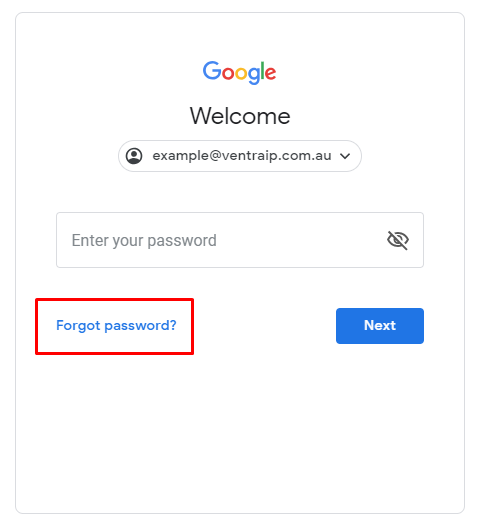
It’s now going to ask a set of verification questions to establish ownership. These questions will range from:
- The LAST password you remember using on the account successfully
- The full name set on your Google Workspace administrator account
- The date the Google Workspace account was created (You should have a welcome email on a secondary email account to provide this)
- The last date that you remember signing in successfully
- Organisation name set on the account
- Number of users that are set up under the account
Successfully answering enough questions will provide a prompt to reset the password on the account. Failing to answer enough/all of these will prompt a contact support option which will initiate a ticket to Google Workspace support.
These can take up to 72 hours to be actioned and this cannot be sped up in any way.
