
Browse by Popular

Domain Name
- What is a domain name?Eligibility criteria for registering .AU domain namesPremium domain names explained

Web Hosting
View All
Email Hosting
View All
Google Workspace
- Getting Started with Google WorkspaceGoogle Workspace support resourcesTransferring an existing Google Workspace service to VentraIP

Account
- How do I reset my VIPcontrol password?How do I create a VentraIP account?How can I see who accessed my VentraIP account?

Troubleshooting
- How do I clear my browser cache?Troubleshooting a ‘500 internal server' errorTroubleshooting with a ping test
Migrating a hosting service from another provider
Migrate your website free of charge!
We can migrate your hosting from another provider, as long as your current hosting provider has cPanel or FTP access.
How to request a migration
- Sign up for the hosting service that you’d like and create a customer account if you don’t already have one.
- Upon receiving your order confirmation, log in to VIPcontrol.
- On the top-left side of the page select Support, then click the Migration Request tab.
- Select your previous hosting environment – if you have FTP access, choose Other.
- Next click on the new hosting service that you want to migrate to and click Select.
- Enter the requested details and click Submit Migration Request.
NOTE: We will conduct the migration during the period you select.
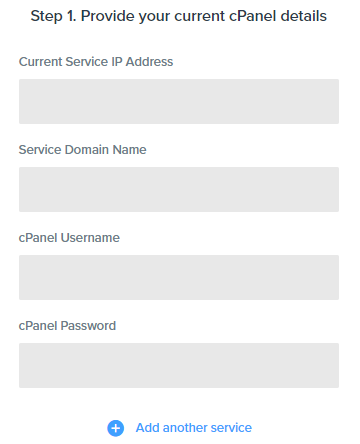
What do I put in these fields?
cPanel Migration
The cPanel Migration Request form will ask for some details so our team can complete the transfer (pictured above). If you’re unsure of where to find these details, please contact your current host to retrieve them. This type of migration will include any emails in your current hosting account.
Before submitting a cPanel migration request, please make sure that you’re using 60% or less of your current disk space quota. As there needs to be enough room for us to take a backup of your cPanel account on your old provider’s end.
You can remove data from the hosting service on your old provider’s end, or ask them for a temporary disk space increase.
Other Migration
The Other Migration Request form will ask for similar credentials: current service IP address, domain name, FTP username and FTP password. There will be an additional section for Email Migrations, which you can use to request an email migration at the same time. SSH Access details are also not a requirement if you do not have any.
Unfortunately, without being supplied the access credentials for your old host, we will be unable to complete the migration.
Additional things to note
We can only migrate accounts that are going into a service using the same domain name.
For example, if you’ve got an account for mydomain.com with another provider and you wish to migrate it to your new service of myotherdomain.com with us, you will need to change the domain name on either side so that they match. Here’s how to change the primary domain name on a VentraIP hosting service.
If we’re unable to complete your migration, our Technical Support team will notify you with some further steps to take.
