
Support Centre
Find the answers to your questions and get the support you need with the VentraIP help centre.
Browse by Popular

Domain Name
- What is a domain name?Eligibility criteria for registering .AU domain namesPremium domain names explained

Web Hosting
View All
Email Hosting
View All
Google Workspace
- Getting Started with Google WorkspaceGoogle Workspace support resourcesTransferring an existing Google Workspace service to VentraIP

Account
- How do I reset my VIPcontrol password?How do I create a VentraIP account?How can I see who accessed my VentraIP account?

Troubleshooting
- How do I clear my browser cache?Troubleshooting a ‘500 internal server' errorTroubleshooting with a ping test
Managing notification settings for your email on iOS devices
Sometimes users experience issues receiving emails on iPhones and other iOS devices like iPads. This if often due to the Fetch settings on the device, and it can be easily fixed.
Please note: push notifications are only available on our Dedicated Email Hosting products using ActiveSync.
- Open the Settings app on your device.
- Tap on Mail → Accounts → Fetch New Data.
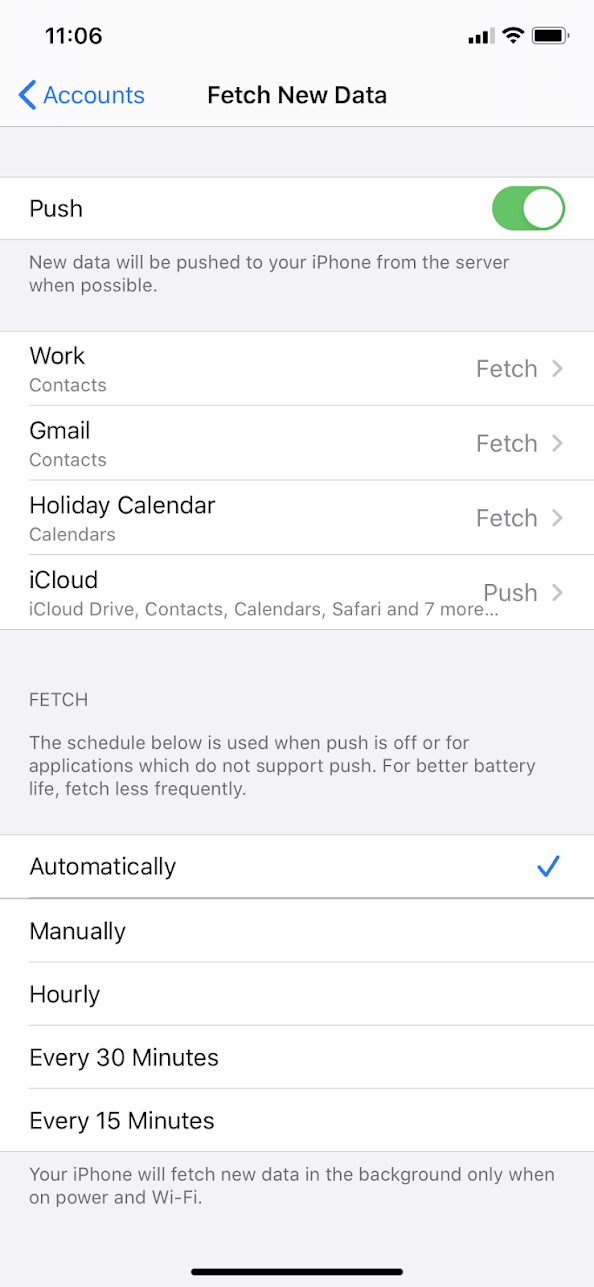
- Turn Push on, and individually enable Fetch/Push for each account listed below. Some accounts may not have Push available, so enable Fetch at a shorter interval (such as every 15 minutes).
IMPORTANT: Please be advised that email software setup is not within the scope of our support, meaning that our technical support team cannot assist you with the setup of your email software.

We Are Here to Help You
Get in touch with one of our local experts at any time.