
Browse by Popular

Domain Name
- What is a domain name?Eligibility criteria for registering .AU domain namesPremium domain names explained

Web Hosting
View All
Email Hosting
View All
Google Workspace
- Getting Started with Google WorkspaceGoogle Workspace support resourcesTransferring an existing Google Workspace service to VentraIP

Account
- How do I reset my VIPcontrol password?How do I create a VentraIP account?How can I see who accessed my VentraIP account?

Troubleshooting
- How do I clear my browser cache?Troubleshooting a ‘500 internal server' errorTroubleshooting with a ping test
How to use VentraIP Australia’s Services Alignment Tool
The Services Alignment Tool is a useful feature that allows you to align all your services, ensuring they are invoiced on the same due date under a single invoice. To access this tool, you need to follow the below steps:
Step 1: Access your VIPcontrol account using this link: https://vip.ventraip.com.au
Step 2: Once you are logged in, click on the “Billing” option located at the top-right corner of your page.
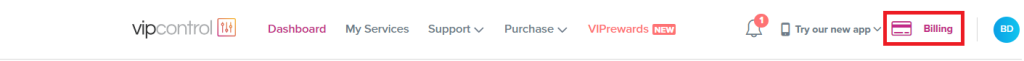
Step 3: After clicking on “Billing”, you will find the “Services Alignment Tool”. Click on it to proceed.
*It’s important to note that you must pay off any outstanding invoices on the services you wish to align before proceeding.*
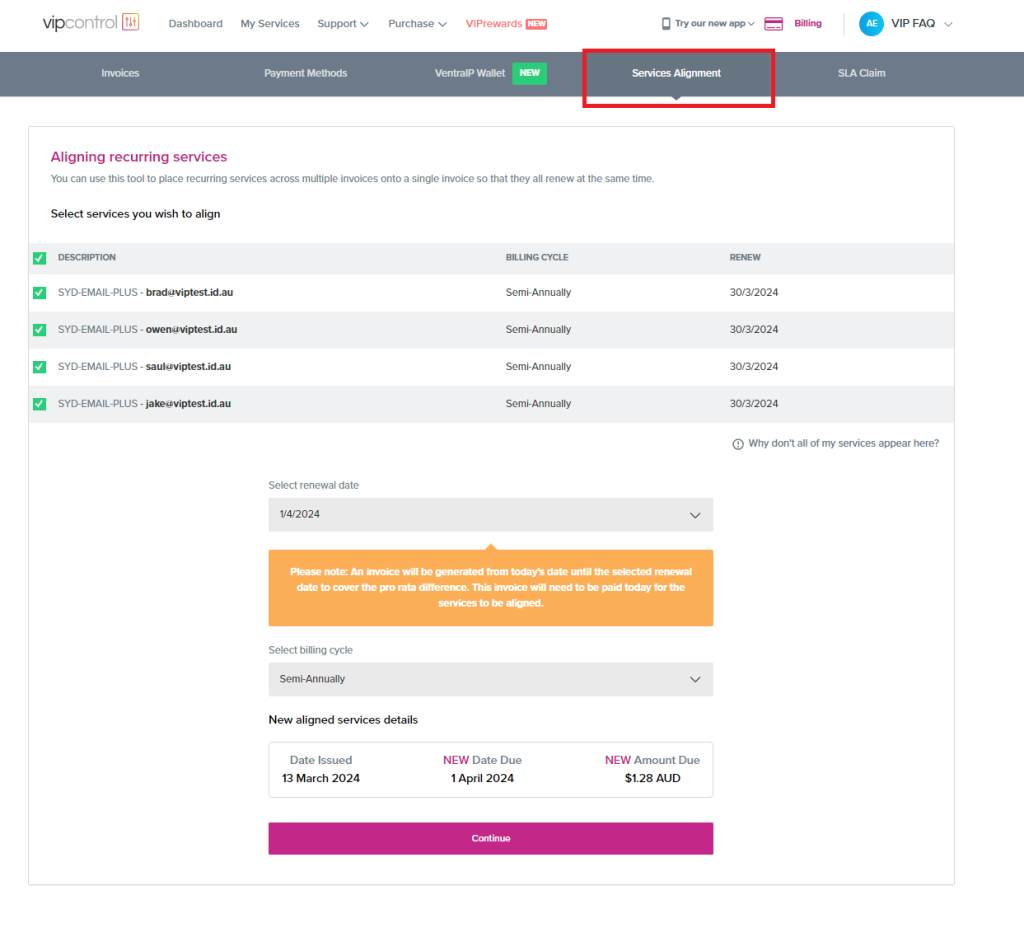
Step 4: In the Services Alignment Tool, you will be able to select the services you wish to align. This feature saves you the hassle of managing multiple invoices for different services.
Step 5: Select the services you want to align, choose a renewal date, and a billing cycle.
Step 6: Once you’ve selected your services and filled in the necessary details, click on the “continue” button to complete the process.
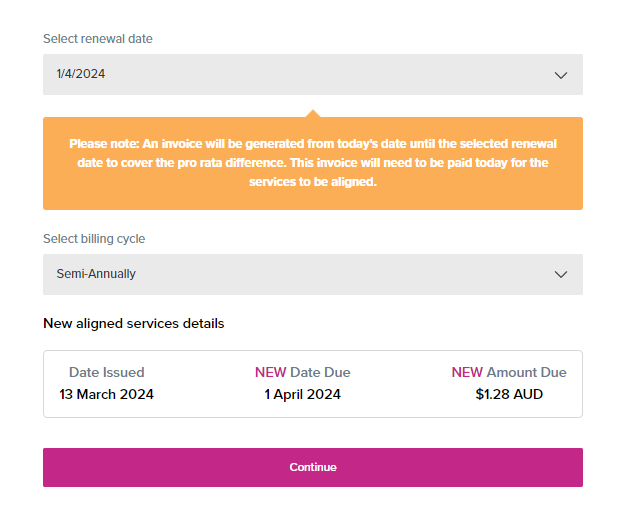
We hope that the above steps will help you align your services and streamline your billing process.
If you run into any issues or still aren’t quite sure, please feel free to submit an eTicket to our Billing Department.
