
Browse by Popular

Domain Name
- What is a domain name?Eligibility criteria for registering .AU domain namesPremium domain names explained

Web Hosting
View All
Email Hosting
View All
Google Workspace
- Getting Started with Google WorkspaceGoogle Workspace support resourcesTransferring an existing Google Workspace service to VentraIP

Account
- How do I reset my VIPcontrol password?How do I create a VentraIP account?How can I see who accessed my VentraIP account?

Troubleshooting
- How do I clear my browser cache?Troubleshooting a ‘500 internal server' errorTroubleshooting with a ping test
Exporting domain name information from VIPcontrol
You have the option of exporting active domain name information to a CSV file that contains the expiry date, domain name password (EPP) and nameservers of each entry.
- Log in to VIPcontrol.
- Click on My Services at the top of the page and select Domain Management in the dark grey bar just underneath.
- Click the More options button in the top-right corner of your domains list.
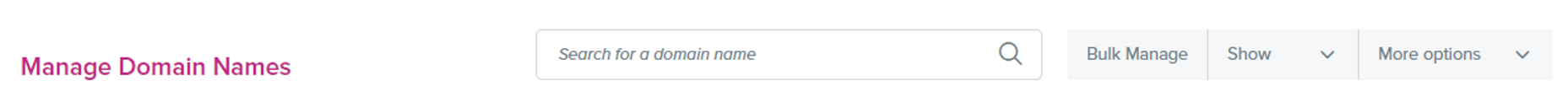
Please note: Only active domain names here will be exported.
Advanced export options
You have the option to select the information you would like exported alongside your active domain names and the format you would like it completed in. To only export your domain names without any extra information, these boxes can be left unticked.
The options available are as follows:
Include/Exclude
- Expiry Date
- Domain Password / EPP Code
- Nameservers
- Registrant Contact Information
- Admin Contact Information
- Technical Contact Information
- Billing Contact Information
- Eligibility Information (eg. ABN or ACN)
Export format
To finalise the date export, you just need to select one of the following options from the drop-down menu under the “Export To” header:
- Display On Screen This will display the requested data in plain text within your browser; you can save this via your browser or use copy/paste functionality to move it to your program of choice.
- Download to a CSV This exports the data into a CSV file format which can be opened in Excel, Sheets, and more.
- Download to a CSV (Synergy Wholesale) This exports the data into a CSV file format which can be opened in Excel, Sheets, and can be directly uploaded to a Synergy Wholesale account. This is mainly used for transferring domains and importing any missing information.
Once you’ve selected your export method, just click on the purple “Export Domain Names” button and you’re all done!
