
Browse by Popular

Domain Name
- What is a domain name?Eligibility criteria for registering .AU domain namesPremium domain names explained

Web Hosting
View All
Email Hosting
View All
Google Workspace
- Getting Started with Google WorkspaceGoogle Workspace support resourcesTransferring an existing Google Workspace service to VentraIP

Account
- How do I reset my VIPcontrol password?How do I create a VentraIP account?How can I see who accessed my VentraIP account?

Troubleshooting
- How do I clear my browser cache?Troubleshooting a ‘500 internal server' errorTroubleshooting with a ping test
Enabling and using automatic renewal on your domain names
An all-new feature for your VIPcontrol account, auto-domain renewals can be toggled on and off at any time. This is OFF by default as renewal purchases are final and cannot be reversed in the system.
Where can I enable/disable auto-renewal?
- Log in to your VIPcontrol account
- Click on the My Services option on the top-left of the page > Domains from the menu below
- Here you will find the icon to alter your auto-renewal status (See Below)
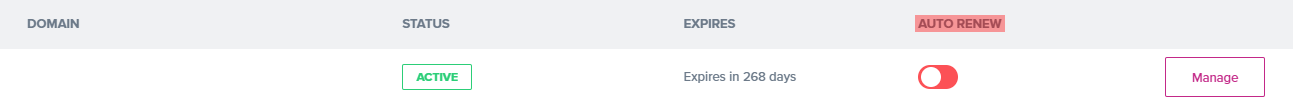 NOTE: For auto-renewals to work you must have an active payment method setup. If a credit card is not your primary payment method, then it is recommended to have one stored as a backup for if the primary method is not used.
NOTE: For auto-renewals to work you must have an active payment method setup. If a credit card is not your primary payment method, then it is recommended to have one stored as a backup for if the primary method is not used.
When will the renewal take place?
If auto-renew is enabled, then an invoice will be automatically generated, and an automatic payment will be attempted 14 days prior to the expiry date.
If your credit card is not the primary payment method and the invoice remains unpaid, then automatic payment will be attempted 3 days before the due date using the credit card details stored on your account (If you have one).
NOTE: If both of your payment methods fail then your domain will not be automatically renewed.
Be sure to check out our domain pricing page to find out exactly how much your renewal will be.
