
Support Centre
Find the answers to your questions and get the support you need with the VentraIP help centre.
Browse by Popular

Domain Name
- What is a domain name?Eligibility criteria for registering .AU domain namesPremium domain names explained

Web Hosting
View All
Email Hosting
View All
Google Workspace
- Getting Started with Google WorkspaceGoogle Workspace support resourcesTransferring an existing Google Workspace service to VentraIP

Account
- How do I reset my VIPcontrol password?How do I create a VentraIP account?How can I see who accessed my VentraIP account?

Troubleshooting
- How do I clear my browser cache?Troubleshooting a ‘500 internal server' errorTroubleshooting with a ping test
Connecting securely (TLS) to FileZilla
Our new servers require you to connect using TLS encryption when logging in via TLS. To ensure Filezilla is using TLS, you need to follow these simple steps:
- Open FileZilla.
- Open the File Menu, and select Site Manager.
- If the settings are grayed out, you just need to click New Site and input the server details.
- To ensure you’re connecting via TLS, set the Logon Type setting to Require explicit FTP over TLS.
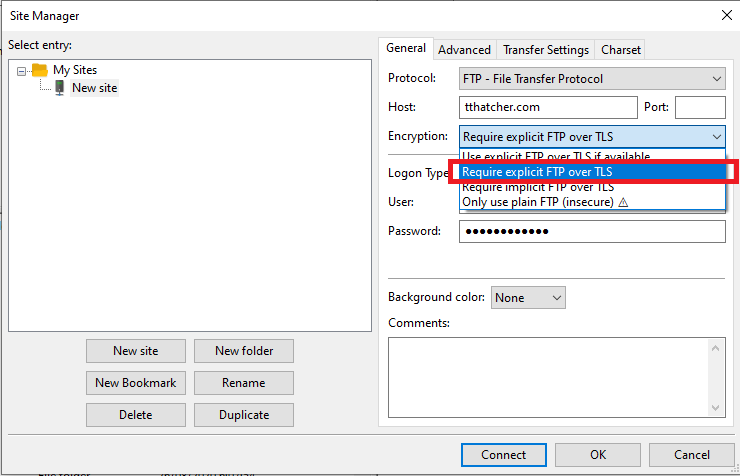
- Click Connect to test the settings, or OK to save.

We Are Here to Help You
Get in touch with one of our local experts at any time.