
Support Centre
Find the answers to your questions and get the support you need with the VentraIP help centre.
Browse by Popular

Domain Name
- What is a domain name?Eligibility criteria for registering .AU domain namesPremium domain names explained

Web Hosting
View All
Email Hosting
View All
Google Workspace
- Getting Started with Google WorkspaceGoogle Workspace support resourcesTransferring an existing Google Workspace service to VentraIP

Account
- How do I reset my VIPcontrol password?How do I create a VentraIP account?How can I see who accessed my VentraIP account?

Troubleshooting
- How do I clear my browser cache?Troubleshooting a ‘500 internal server' errorTroubleshooting with a ping test
Changing the Primary domain on a Reseller cPanel sub-account hosting service
At any time you are allowed to update the primary domain on any of your cPanel hosting services within your reseller account, this is all done within VIPcontrol.
- Once logged in click on the My Services option on the top left > Hosting from the menu below
- Hit the Manage button for your reseller service
- Select List Accounts on the top right

- Hit the Manage button for the account you wish to change the primary domain name for
- Scroll down to the Primary Domain area and you will be able to make the change
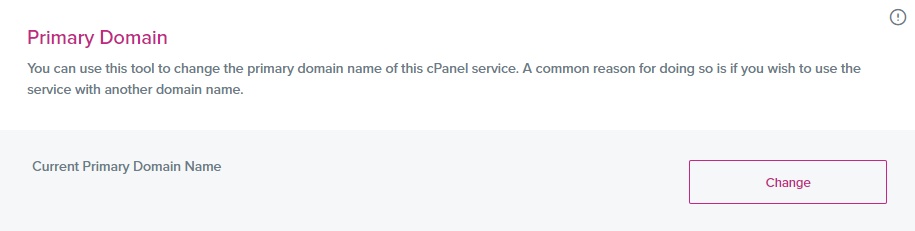
There are some requirements to this in regards to the domain you wish to use, these are:
- The domain cannot already exist on the DNS cluster – Meaning it cannot be an Addon or Parked domain on an existing account.
- You need to acknowledge that by changing the primary domain name on this account the current domain name will cease to function (ie, email, website, etc.)
If you need any assistance whilst following through with any of these processes, feel free to get in touch with us via eTicket or over the phone on 13 24 85.

We Are Here to Help You
Get in touch with one of our local experts at any time.