
Browse by Popular

Domain Name
- What is a domain name?Eligibility criteria for registering .AU domain namesPremium domain names explained

Web Hosting
View All
Email Hosting
View All
Google Workspace
- Getting Started with Google WorkspaceGoogle Workspace support resourcesTransferring an existing Google Workspace service to VentraIP

Account
- How do I reset my VIPcontrol password?How do I create a VentraIP account?How can I see who accessed my VentraIP account?

Troubleshooting
- How do I clear my browser cache?Troubleshooting a ‘500 internal server' errorTroubleshooting with a ping test
Adding domains or alias domains to your Google Workspace account
Some administrators may have multiple domains they operate for the same business, Google Workspace does allow for additional domains to be added either for creating full users or alias accounts of existing ones.
To set these up log into the administrator portal for your domain and select the “Domains” icon in the dashboard.
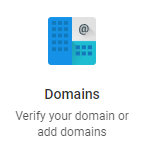
From the page given select to Add/Remove domains. You will now be shown all existing domains tied to your Google Workspace account and an option up the top to ‘Add a Domain or a Domain Alias’.
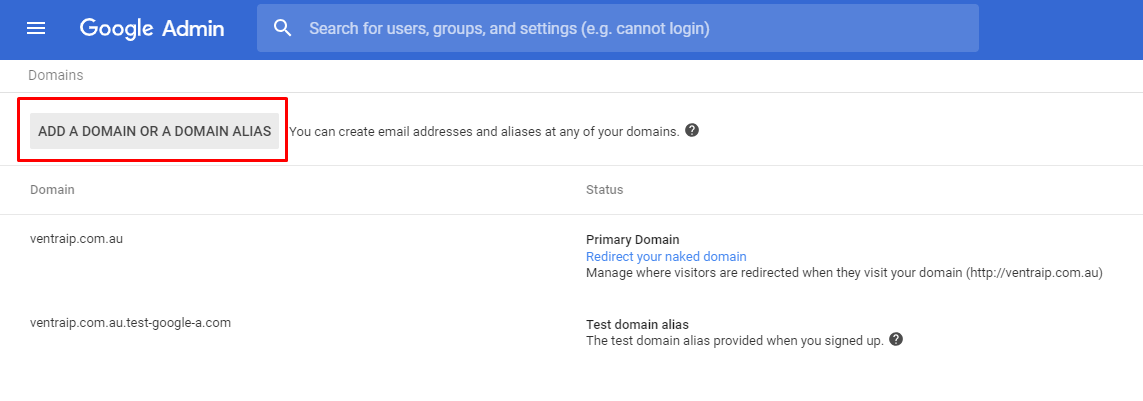
The options you will be given are:
- Add a domain alias of your primary domain
Automatically create an alias for every user in the primary domain, giving them an alternate email address at a domain name you own.
- Add another domain
Manage users and groups at an associated domain that you own, independently of the primary domain.
Either will force a new verification check of the new domain being added where you will have to complete the steps listed in this article to prove control of the domain being added.
Once validation is complete it will let you create alias addresses of existing accounts or allow you to start adding new users for the extra domain depending on which option was selected when adding to Google Workspace.
These can be de-activated and re-added at any time however they must re-do validation after being re-added.
