
Browse by Popular

Domain Name
- What is a domain name?Eligibility criteria for registering .AU domain namesPremium domain names explained

Web Hosting
View All
Email Hosting
View All
Google Workspace
- Getting Started with Google WorkspaceGoogle Workspace support resourcesTransferring an existing Google Workspace service to VentraIP

Account
- How do I reset my VIPcontrol password?How do I create a VentraIP account?How can I see who accessed my VentraIP account?

Troubleshooting
- How do I clear my browser cache?Troubleshooting a ‘500 internal server' errorTroubleshooting with a ping test
Step Two: Access cPanel to manage your new web hosting service
cPanel is your gateway to managing all parts of your web hosting service from installing popular scripts such as WordPress, creating email accounts, and uploading your files to the internet.
Accessing from VIPcontrol
- Log in to VIPcontrol.
- Click on the My Services option on the top-left of the page > select Hosting from the tabs below.
- You then just click the cPanel button for the hosting service that you wish to access.
Logging in via a direct URL
To access cPanel via this method you will need to have your cPanel details. They can be found by following steps 1. and 2. as mentioned above.
- Then, click on the Manage button instead of cPanel.
- The cPanel Details can be found underneath where your storage space is displayed.
- By default, your password will be hidden. To reveal your password, click on the eyeball icon to the right of the “Password” field.
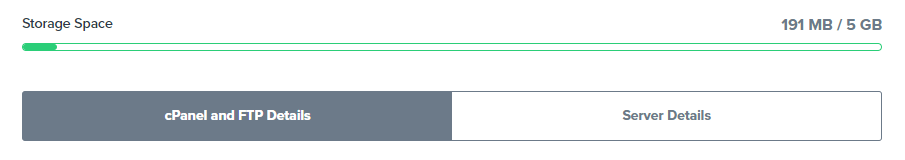
You will need to do the following to log in:
- Copy your cPanel address (eg example.com/cpanel) and paste it in your address bar, which will take you to the log-in page.
- Copy across the cPanel username and password listed in your account.
NOTE: if you manually update your password in cPanel, you will need to reset it through VIPcontrol for it to have the updated version displayed.
As you’re now within your cPanel service, you are now ready to move onto Step Three of our Getting Started series to set up your email accounts in cPanel. Or if you need business email hosting, you may consider purchasing our Dedicated Email Hosting or Google Workspace separately.
