
In today’s fast-paced business environment, productivity and collaboration tools have become essential for success. Two of the leading platforms that offer these solutions are Google Workspace and Microsoft 365. Both are powerful and widely used, but which one is right for your business? This guide will compare the features, pros, and cons of both platforms to help you make an informed decision.
Overview of Google Workspace

What is Google Workspace?
Google Workspace is a cloud-based productivity suite that offers a range of applications designed to enhance collaboration and streamline workflows. Formerly known as G Suite, Google Workspace includes tools such as Gmail, Google Drive, Google Docs, Google Sheets, Google Meet, and more.
Pros of Google Workspace:
- More Cost-Effective: Google Workspace is a little cheaper than Microsoft 365, making it a good choice for smaller businesses.
- Seamless Integration: Google Workspace integrates effortlessly with Google’s ecosystem.
- Real-Time Collaboration: Google Docs, Sheets, and Slides allow multiple users to edit documents simultaneously, making collaboration easy and efficient.
- Accessibility: Google Workspace is accessible across all devices, with apps optimized for both web and mobile use.
Cons of Google Workspace:
- Limited Offline Capabilities: While some offline functionality is available, it’s not as robust as Microsoft’s desktop applications.
- Fewer Advanced Features: Power users may find certain advanced features lacking compared to Microsoft 365.
Unique Features of Google Workspace:
- Google AI and Search: Google Workspace leverages Google’s powerful search and AI capabilities, helping users find information and automate tasks more efficiently.
- G Suite Marketplace: A wide range of third-party integrations and add-ons are available to enhance functionality.
- Google Meet & Jamboard: Video conferencing and collaborative whiteboarding tools make remote teamwork seamless.
- Gemini (Generative AI): An AI-powered tool within Google Workspace that assists with content creation, data analysis, and automation of repetitive tasks.
Overview of Microsoft 365
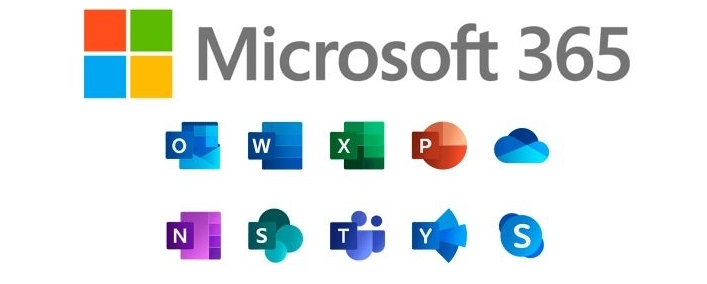
What is Microsoft 365?
Microsoft 365 is a comprehensive productivity and collaboration suite that includes popular applications such as Word, Excel, PowerPoint, Outlook, OneDrive, and Teams. It offers both cloud-based and desktop versions of these apps, providing flexibility and power for businesses of all sizes.
Pros of Microsoft 365:
- Powerful Desktop Applications: Microsoft 365 offers fully-featured desktop versions of its apps, allowing for robust offline functionality.
- Advanced Features: Excel, Word, and PowerPoint offer tools and functionality that caters to power users and large enterprises.
- Strong Security and Compliance: Microsoft 365 includes comprehensive security features and compliance options, making it suitable for industries with strict regulatory requirements.
Cons of Microsoft 365:
- Higher Cost: Microsoft 365 is a bit more expensive than Google Workspace, and advanced plans can be quite cost-prohibitive.
- IT Management: Larger deployments may require more dedicated IT management and support.
Unique Features of Microsoft 365:
- Microsoft Teams Integration: Teams serves as a centralized hub for communication, collaboration, and app integration, making it essential for remote and hybrid work.
- Power BI and Excel: Data analysis and visualization tools are built into Excel and Power BI, offering unparalleled data management capabilities.
- Enterprise Security: Microsoft 365 includes threat protection, identity management, and other security features, ensuring enterprise-level protection.
- Microsoft Copilot: AI-powered assistance integrated into Office apps helps automate tasks, draft content, and provide insights, boosting productivity.
- Microsoft Exchange: Provides enterprise-grade email hosting with features like shared calendars, task management, and robust spam and malware filtering.
Additional unique features offered by Microsoft Business Standard and Business Premium plans*:
- Clipchamp: A video editing tool built into Microsoft 365 that allows users to create, edit, and share professional-quality videos.
- Microsoft Loop: A flexible collaboration tool that enables teams to create dynamic, shareable content across Microsoft 365 apps.
- Entra ID (formerly Azure AD): Microsoft’s identity and access management service that provides secure single sign-on (SSO), multi-factor authentication (MFA), and identity protection.
- Microsoft Intune: A cloud-based service that manages mobile devices, apps, and PCs.
- Microsoft Defender for Business: Advanced threat protection specifically designed for small and medium-sized businesses.
- Azure Information Protection: A cloud-based solution that helps businesses classify, label, and protect data based on its sensitivity.
- SharePoint: A powerful platform for document management, team collaboration, and intranet creation.
Google Workspace vs Microsoft 365: Feature Comparison
Google Workspace vs Microsoft 365, here’s how the two stack up.
1. Email and Communication
- Google Workspace: Gmail offers a simple, streamlined email experience with excellent search functionality and easy integration with other Google apps. Google Meet is integrated for video conferencing and virtual meetings.
- Microsoft 365: Outlook provides a robust email solution with advanced features like focused inbox, calendar integration, and offline access. Microsoft Teams supports video conferencing, chat, and collaboration, all within one platform.
2. Document Collaboration
- Google Workspace: Google Docs, Sheets, and Slides excel in real-time collaboration, with multiple users able to edit documents simultaneously. Files are automatically saved in Google Drive, making sharing and access easy.
- Microsoft 365: Word, Excel, and PowerPoint offer features for document creation and editing. Collaboration is also supported in real time, with deep integration into OneDrive and SharePoint for file management.
3. Cloud Storage
Both offer storage and file-sharing capabilities, with some differences:
- Google Workspace: Google Drive offers generous cloud storage and seamless integration with Google Docs, Sheets, and Slides. Storage is shared across all Google apps, with easy file sharing and access control.
- Microsoft 365: OneDrive provides cloud storage with strong integration into Windows and Office apps. Files can be accessed offline and synced across devices, with advanced security options for sharing.
4. Video Conferencing and Communication
- Google Workspace: Google Meet offers simple, browser-based video conferencing with screen sharing and integration into Google Calendar for easy scheduling.
- Microsoft 365: Microsoft Teams is a comprehensive communication tool with video conferencing, chat, file sharing, and integration with Office apps, making it ideal for remote work and collaboration.
5. Security and Compliance
- Google Workspace: Google offers robust security features, including 2-step verification, data encryption, and admin controls. However, Microsoft 365 may offer more advanced security and compliance options for larger enterprises.
- Microsoft 365: With enterprise-grade security features, Microsoft 365 provides advanced threat protection, data loss prevention, and compliance with industry regulations, making it a strong choice for businesses with strict security requirements.
6. Pricing
- Google Workspace: Offers straightforward pricing tiers, with plans suitable for small to medium-sized businesses. Pricing is generally lower, but advanced features may require higher-tier plans.
- Microsoft 365: Pricing can be higher, especially for plans with desktop apps and advanced features. However, the robust functionality and security options may justify the cost for larger or more complex businesses.
Which Option is best for team Collaboration?
When it comes to team collaboration, both Google Workspace and Microsoft 365 offer strong features, but they approach it differently.
- Google Workspace: Google Docs, Sheets, and Slides provide real-time collaboration with easy sharing options, making them ideal for teams that prioritize simplicity and speed.
- Microsoft 365: Microsoft Teams, SharePoint, and OneDrive offer more complex collaboration tools with deeper integration into enterprise workflows, making it suitable for businesses with more advanced needs.
Google Workspace or Microsoft 365: Which option is best for me?
Single-Person Business
Google Workspace may be a better fit for freelancers and solo entrepreneurs who need a cost-effective, easy-to-use solution with strong collaboration tools. However, if advanced document editing and offline access are priorities, Microsoft 365 may be the better choice.
Small Business
Both platforms cater well to small businesses, but Google Workspace’s simplicity and lower cost may be more appealing. Microsoft 365, with its advanced features and desktop apps, offers greater flexibility and scalability as the business grows.
Medium-Size Business
For medium-sized businesses, Microsoft 365 may offer more comprehensive tools for data analysis, security, and compliance. Google Workspace, on the other hand, is excellent for businesses that prioritize collaboration and cloud-based work.
Large Businesses
Large enterprises with complex workflows, security needs, and compliance requirements may find Microsoft 365 to be the more robust and scalable solution. Google Workspace can still be a strong contender, particularly for companies that operate heavily in the cloud and need real-time collaboration.
User Experience and Support
Ease of Use
Google Workspace is known for its user-friendly interface and ease of use, especially for those familiar with Google’s ecosystem. Microsoft 365, while more feature-rich, may have a steeper learning curve but offers greater flexibility and power.
Customer Support
VentraIP offers comprehensive support for both Google Workspace and Microsoft 365, with an all-Australian support team ready to assist via phone, Live Chat, and eTicket. Whether you’re setting up your services or need help troubleshooting, our team is here to help.
Choosing between Google Workspace and Microsoft 365 ultimately depends on your business’s specific needs, preferences, and budget. Google Workspace excels in real-time collaboration, simplicity, and cloud-based accessibility, while Microsoft 365 offers powerful desktop apps, advanced features, and robust security options.
If you’re still unsure which platform is right for you, VentraIP offers both Google Workspace and Microsoft 365 to help you make the best choice for your business. Our team is here to guide you through the decision-making process and provide the support you need to get started.
What if I change my mind later?
VentraIP Australia offers migrations to Google Workspace and Microsoft 365. If decide either option isn’t for you and want to make the switch, our technical support team can migrate your data to either platform. Keep in mind that our team only offers migrations for Google Workspace and Microsoft 365 services purchased through VentraIP.
Made your decision?
Ready to take your business to the next level with Google Workspace or Microsoft 365? Explore our products and find the perfect plan for your needs.
If you have any questions or need assistance, don’t hesitate to contact our all-Australian support team. We’re here to help you make the right choice and ensure a smooth transition.

