
Increasing traffic to your website is crucial for online success, and improving your SEO is one of the most effective ways to do it. Search Engine Optimisation (SEO) helps your site rank higher in search engine results, which means more visibility and more potential visitors. If you’re new to SEO or looking for ways to improve, here are 13 practical tips that can help you boost your website rankings.
1. Optimise for Relevant Keywords
Keywords are the foundation of SEO. To rank for terms that your target audience is searching for, you need to identify the right keywords to focus on.
- Keyword Research: Use tools like Ahrefs and SEMrush to find keywords that are relevant to your business and have high search volumes.
- Long-Tail Keywords: These are longer, more specific keyword phrases with lower competition and higher conversion rates. Targeting these can help you reach users who are ready to take action.
- Keyword Placement: Place your primary and secondary keywords naturally in meta titles, descriptions, headers (H1, H2), and throughout your content. Avoid keyword stuffing, which can hurt your rankings.
2. Understanding Google’s 3 Pillars of Ranking
It’s important to understand the foundation of Google’s ranking system, known as the 3 Pillars of Ranking. Recent documents released by the U.S. Department of Justice have shed light on how Google evaluates web pages using these three pillars: Body, Anchors, and User Interactions.
- Body: This pillar refers to what the content says about itself. Essentially, it’s the information on the webpage and how well it communicates its purpose. Well-structured, high-quality content that is clear and relevant to the user’s query is essential for ranking.
- Anchors: This pillar looks at what the web says about the document. Anchors refer to backlinks and external references to your page. These links from other websites act as a vote of confidence, signalling that your content is valuable and worth ranking.
- User Interactions: Perhaps the most intriguing pillar, this one captures how users engage with the content. Google may use clicks, attention, swipes, and other forms of user behaviour to understand how users interact with search results. While this doesn’t necessarily mean that Google ranks pages in real-time based on clicks, user interactions provide valuable feedback that can influence future algorithm updates.
3. Create High-Quality, Engaging Content
Search engines reward websites that provide valuable and engaging content for users.
- Content-Length: Longer content tends to rank higher in search results. Aim for blog posts of 1,500+ words that thoroughly cover the topic and provide value.
- Answer Questions: Structure your content to address your audience’s common questions or problems. This approach improves user engagement and increases your chances of appearing in Google’s featured snippets.
- Fresh Content: Update old content regularly to keep it relevant. Search engines favour websites that consistently provide up-to-date information.
4. Improve Page Load Speed
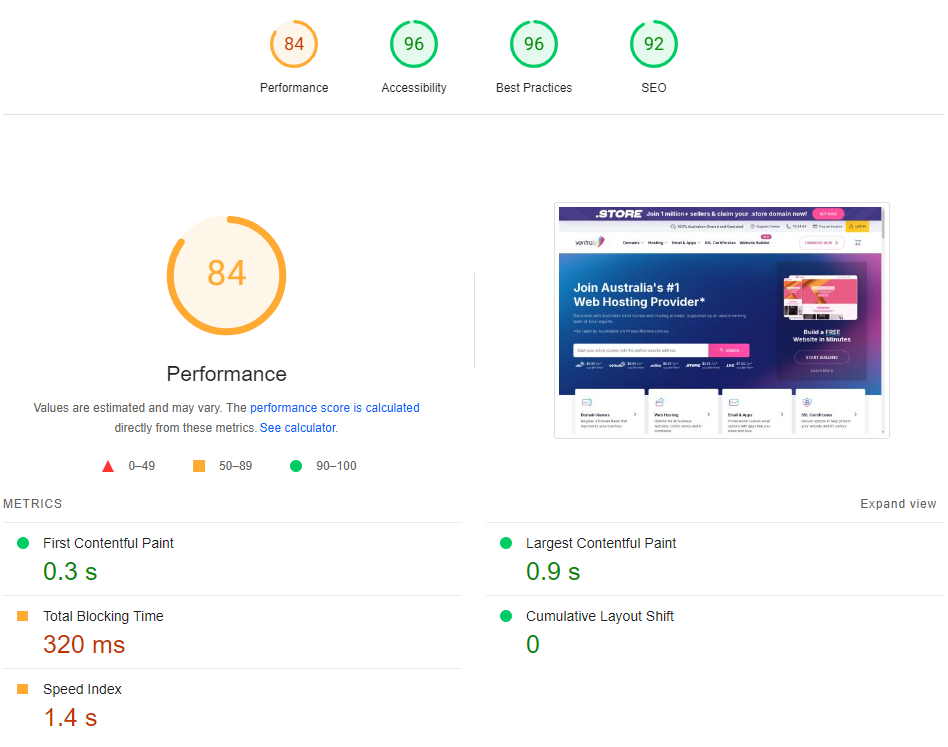
Use Google’s PageSpeed Insights tool to gain insight into how fast your website is. Their tool will also provide you with information on how you can improve load times where possible.
Here are some of our tips on how to speed up your website:
- Fast Web Hosting: Host your website using a fast and reliable web hosting service.
- Setup Caching: Use plugins like LiteSpeed Cache to improve your website’s load times.
- Compress Images: Use tools like TinyPNG or ShortPixel to reduce the size of images without losing quality. This speeds up page load times.
- Content Delivery Network (CDN): A CDN can improve site speed by delivering your content from servers closer to the user’s location.
5. Use Hierarchical Heading Structure (H1, H2, H3)
Headings help both users and search engines understand the structure of your content.
- Logical Hierarchy: Ensure your headings follow a logical structure. Use only one H1 tag per page for the main topic and H2 and H3 tags for subheadings and supporting points.
- Clarity: Break your content into relevant sections with descriptive headings. This makes your page more scannable and helps search engines understand the context of each section.
6. Use Semantically Relevant Terms
Search engines now understand the relationships between words, so using semantically related terms helps reinforce your content and rank higher.
- Related Terms: Include synonyms and related phrases in your subheadings and body text. This helps you rank for a broader range of searches.
- Example: If your primary keyword is “SEO tips”, you could include related terms like “boost search rankings” or “optimise website performance”.
7. Improve User Experience (UX)
A user-friendly website encourages visitors to stay longer, reducing bounce rates and improving rankings.
- Easy Navigation: Your website should be easy to navigate with clear menus and a logical structure. Visitors should find what they’re looking for quickly.
- Internal Linking: Guide users through your site by linking to relevant content. This increases page views and keeps visitors on your site longer.
- Clean Page Layout: To improve readability, organize your content with concise headings, bullet points, and short paragraphs.
8. Optimise Meta Tags
Meta tags help search engines understand your content and entice users to click on your links.
- Meta Titles: Write concise, keyword-rich meta titles under 60 characters. Users see these in search results, so make them compelling.
- Meta Descriptions: Write clear and engaging meta descriptions under 160 characters. These should include your main keyword and encourage users to click on your page.
9. Optimise Images for Better SEO
Images play a crucial role in both user experience and SEO, but they need to be optimized properly to avoid slowing down your site or missing out on ranking opportunities.
- Use Descriptive File Names: Instead of uploading images with generic file names like “IMG1234.jpg,” rename your images with descriptive, keyword-rich file names. For example, “coffee-beans-grinding-tips.jpg” is better for SEO.
- Add Alt Text: Alt text helps search engines understand what the image is about, and it’s also important for accessibility. Include relevant keywords naturally in your alt descriptions, but avoid keyword stuffing.
- Enable Lazy Loading: Lazy loading delays the loading of images until the user scrolls to that page section, reducing initial load times and improving performance, especially on mobile.
Optimizing your images not only enhances your site’s SEO but also improves user experience by making your site faster and more accessible.
10. Use Schema Markup
Schema markup helps search engines understand the context of your content, which can improve your visibility.
- Rich Snippets: Implement schema markup to create rich snippets (enhanced search results that display more information). Rich snippets often improve click-through rates (CTR).
- Breadcrumbs: Add breadcrumb markup to improve user and search engine navigation.
11. Earn Quality Backlinks
Backlinks from reputable websites signal to search engines that your content is trustworthy and authoritative.
- Guest Blogging: Write guest posts for reputable websites in your industry to earn quality backlinks.
- Create Shareable Content: Infographics, videos, and original research are often shared by others, which can generate organic backlinks.
- Broken Link Building: Find broken links on other websites and suggest your content as a replacement.
12. Optimise For Local SEO
If you have a local business, optimising for local search is crucial.
- Google My Business: Make sure your profile is updated with accurate information, including your business hours, address, and contact details.
- Local Keywords: Target local keywords such as “best coffee shop in [city].”
- NAP Consistency: Ensure your Name, Address, and Phone number (NAP) are consistent across your website and all directories.
13. Leverage Social Signals
Social media can indirectly benefit your SEO by driving traffic and increasing engagement.
- Engage on Social Media: Share your content on social media platforms to increase its visibility. More shares mean more potential traffic and backlinks.
- Use Social Proof: User-generated content, reviews, and testimonials build trust and can boost engagement, which helps improve your rankings.
Final Thoughts on Boosting Your SEO
Improving your SEO is a powerful way to increase your website’s visibility and drive more traffic. By understanding the core principles of Google’s ranking system — focusing on content quality, backlinks, and user interactions — you can create a solid foundation for long-term success. Implementing these tips, from optimising for keywords to speeding up your website and ensuring your images are fully optimised, will not only help your site rank higher but also provide a better user experience. SEO is an ongoing process, and regular updates, monitoring, and fine-tuning are key to staying competitive in the ever-evolving world of search engines.
Start applying these strategies today, and watch your website’s traffic grow!

